On now, through June 29, 2008, the Naples, Florida, Philharmonic Center for the Arts Museum is featuring a re-installation of its Masters of Miniature exhibit. Included in the exhibit is what is said to be THE finest piece of dollhouse miniature furniture in the world, an exact replica of Louis XV's desk.
If skyrocketing gas prices are keeping you from Florida this year, you can see a photo online here, just scroll to the bottom of the page.
Wednesday, April 23, 2008
Thursday, March 13, 2008
We Found These Charming Tudor Style Dollhouse Photos with an Estate
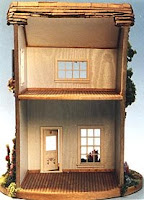


 Miniature Resource.com recently found these charming photos of a Tudor style dolls house with items we have been liquidating from the estate of miniaturist Anna Hewitt. They were unlabeled and undated, but we think they were probably taken sometime in the early to mid-1980s. We don't know who designed or built this lovely piece, or what has happened to it since these photos were taken. We thought we'd share them with our blog readers for design inspiration!
Miniature Resource.com recently found these charming photos of a Tudor style dolls house with items we have been liquidating from the estate of miniaturist Anna Hewitt. They were unlabeled and undated, but we think they were probably taken sometime in the early to mid-1980s. We don't know who designed or built this lovely piece, or what has happened to it since these photos were taken. We thought we'd share them with our blog readers for design inspiration!
Labels:
Anna Hewitt,
Dollhouse Miniatures,
Dolls House,
Scale Models
Tuesday, March 11, 2008
Seattle Dollhouse Miniature Show September 2008
Set your calendar now for the September 2008 Seattle Dollhouse Miniature Show at the Seattle Center! The next show is Sept. 27 & 28th in the Seattle Center Northwest Rooms.
The Seattle show is a collector's paradise, with a host of miniatures for your creations, plus a large array of finished miniature displays for your inspiration.
Admission is $6 for adults, $5.50 for seniors, and $3 for children, with return privileges. No strollers, please. Hours are Saturday 10 a.m. to 5 p.m. and Sunday 11 a.m. to 4 p.m.
The show's web site is www.seattledollhouseshow.com.
The Seattle show is a collector's paradise, with a host of miniatures for your creations, plus a large array of finished miniature displays for your inspiration.
Admission is $6 for adults, $5.50 for seniors, and $3 for children, with return privileges. No strollers, please. Hours are Saturday 10 a.m. to 5 p.m. and Sunday 11 a.m. to 4 p.m.
The show's web site is www.seattledollhouseshow.com.
Wednesday, July 25, 2007
Seattle Dollhouse Miniatures Show September 22-23, 2007
For all you dollhouse miniature collectors in the Pacific Northwest, it's time to put the next Seattle Dollhouse Miniatures Show on your calendar. Mark September 22 and 23, 2007. Once again, the show is in the Northwest Rooms at the Seattle Center, downtown.
The last show was great, with lots of miniature resources, plus great roombox displays and tons of inspiration! Parking is easy. There's a pay parking lot right across from the entrance area to the Northwest Rooms.
The web link is http://www.seattledollhouseshow.com/showdates.htm.
The last show was great, with lots of miniature resources, plus great roombox displays and tons of inspiration! Parking is easy. There's a pay parking lot right across from the entrance area to the Northwest Rooms.
The web link is http://www.seattledollhouseshow.com/showdates.htm.
Monday, May 28, 2007
A Dollhouse Miniature Collector's Conservatory
Photographing Dollhouse Miniatures for the Web
Here at Miniature Resource.com we have to photograph a lot of really small things for our web site. Frankly, it’s been a trial and error process to get things to show up well. We thought we’d share a few things we’vele arned in the process.
We’re not professional studio photographers, although we have shot a lot of items in the past for eBay. When we first tried photographing our dollhouse miniatures we learned very quickly that we couldn’t use the same backgrounds we’d been using before. We had been using fabric. But we had to get in so close with the camera to shoot some of our dollhouse
miniatures that the weave of the fabric showed up, and it looked enormous!
Now we photograph our dollhouse miniatures with a paper background. We tack it to a bulletin board and let it curve down along the table to make a seamless backdrop.
Photographing Clear Glass Miniatures
The next big struggle was photographing clear glass miniatures. Photographing anything clear is difficult. Shooting in miniature only compounded the problem. Light background colors like white or cream didn’t work. The glass just disappeared against the backdrop in the photos.
So, we went online for advice. Web pundits told us to photograph clear glass against a black backdrop. It worked! But the black looked harsh in our catalog. (Take a look, some of our items were photographed against black, and they’re in there.)
Then, one day a hot pink Post-It was at hand. We stuck it down, set a tiny, clear glass item on it, and clicked the shutter. It came out great! We found this technique also works for any “hot” or dark color Post-It, as long as the dollhouse miniature item isn’t too large.
Lighting
As for lighting, mostly we use a combination of daylight and artificial light in the most simple way. Our studio space is indoors in a room with florescent overhead lights, but it’s right by a large window. By combining the two types of light, we don’t have to use a flash and it eliminates hard shadows.
Of course this doesn’t eliminate all shadows, but it does pretty well. We’ve seen plans for a shadow box some people have used to photograph dollhouse miniatures, using professional studio lighting. Maybe someday we’ll try that. But for a simple photo set-up, this is serving us well.
Getting in focus
Getting very small miniatures in focus with a digital camera was also a major challenge. We’ve actually upgraded our camera from a mid-line Olympus to a Canon Power Shot with a macro function, which helps. But before we got the new camera, we learned a couple of tricks.
One thing we discovered is that the mid-range digital camera sometimes had trouble deciding where to focus when the item was very small. We found we could often trick the auto-focus by placing a bunch of silk flowers next to the piece (on their side, so the blooms were part of the photo). By including some of the flowers in the photo, very often the miniature would photograph clearly.
The other thing we learned was to avoid the temptation to get in too close. When something small doesn’t seem to want to come into focus, the natural inclination is to just zoom closer. But with the automatic functions of most mid-line digital cameras what you generally get is a great big fuzzy photo.
The trick is to use the camera’s preview function. Usually this involves depressing the shutter button part way. This gives you a quick look at what photo will look like. If your image fuzzes up, don’t shoot. Instead, pull back until the item you’re trying to photograph comes back into focus. Then take the picture. Don’t worry about the extra space around the outside. You can trim that out with the photo handling program that came with your camera , or use another photo program, like one of the Adobe Photoshop line.
Fixing Your Picture
A lot of photographic mistakes can be fixed with most photo handling programs. The biggest problems usually involve lighting, a poorly framed or positioned subject, and the orientation of the photo.
If you had to turn the camera sideways to get your shot, you’re going to have to rotate it 90 degrees either to the left or right. This function is usually listed in the tools part of the photo program either under Orientation or Rotate. Rotate your photo in the direction in needs to be, and save.
If the shot is just crooked, and doesn’t need a full half-turn, use the Free Rotate option. This will usually give you some corner icons you can drag to reposition your photo. It’s going to make the outer edges of the photo look askew, but you can fix that when you trim your photo.
If your photo is too dark or too light, you can use your photo program to fix this in several ways. One is called Instant Fix. We usually try this first, just to see if we like the look. If we’re satisfied, we keep it. But just as often Instant Fix makes the photo look worse. If you don’t like the Instant Fix, click on Undo. (You might have to look for your undo option in the Edit box.)
Instant Fix may be immediately accessible, or you might have to look for it in the Filters function of your photo program. Also generally listed with Filters will be the ability to adjust brightness and contrast. If you don’t like the look of Instant Fix, try adjusting brightness and contrast instead. Adjust brightness first, then adjust the contrast.
Your program will probably have other filter options, which you can experiment with. One is Sharpen. Any time you make changes to an image, always check the sharpness. Images that have been worked on often need to have their sharpness adjusted. Avoid over-sharpening.
If you need to trim away some of the edges of your image, use the trim function. Frame the image the way you like and then cut off anything extra. Do this BEFORE you resize anything.
Resolution & Pixels
When getting a photo ready for the web, make sure you check the resolution. This is also known as the number of pixels. The standard number for the a JPG on the web is 72. If your program shows a larger number in the number of pixels box, change it to 72. Do this BEFORE you resize the photo.
Next, make sure your height and width are listed in pixels. Then resize. Photo programs generally have a checked box that tells the program to keep the proportions if you change height or width, and it will automatically change the other dimension. Make sure that box is checked BEFORE you resize.
What’s a good size? It depends on how you’re using the photo. EBay will take up to 800 pixels square. Another good size is 480 pixels for the longest or highest edge, and this size has become a sort of Web standard. If you upload a photo to eBay using either of these, they will both look about the same in the gallery photo option.
One thing you can’t correct well with a photo program is a fuzzy or out-of-focus photo. We’ve learned that if you have a fuzzy photo, it’s best to just retake the shot.
We’re not professional studio photographers, although we have shot a lot of items in the past for eBay. When we first tried photographing our dollhouse miniatures we learned very quickly that we couldn’t use the same backgrounds we’d been using before. We had been using fabric. But we had to get in so close with the camera to shoot some of our dollhouse
miniatures that the weave of the fabric showed up, and it looked enormous!
Now we photograph our dollhouse miniatures with a paper background. We tack it to a bulletin board and let it curve down along the table to make a seamless backdrop.
Photographing Clear Glass Miniatures
The next big struggle was photographing clear glass miniatures. Photographing anything clear is difficult. Shooting in miniature only compounded the problem. Light background colors like white or cream didn’t work. The glass just disappeared against the backdrop in the photos.
So, we went online for advice. Web pundits told us to photograph clear glass against a black backdrop. It worked! But the black looked harsh in our catalog. (Take a look, some of our items were photographed against black, and they’re in there.)
Then, one day a hot pink Post-It was at hand. We stuck it down, set a tiny, clear glass item on it, and clicked the shutter. It came out great! We found this technique also works for any “hot” or dark color Post-It, as long as the dollhouse miniature item isn’t too large.
Lighting
As for lighting, mostly we use a combination of daylight and artificial light in the most simple way. Our studio space is indoors in a room with florescent overhead lights, but it’s right by a large window. By combining the two types of light, we don’t have to use a flash and it eliminates hard shadows.
Of course this doesn’t eliminate all shadows, but it does pretty well. We’ve seen plans for a shadow box some people have used to photograph dollhouse miniatures, using professional studio lighting. Maybe someday we’ll try that. But for a simple photo set-up, this is serving us well.
Getting in focus
Getting very small miniatures in focus with a digital camera was also a major challenge. We’ve actually upgraded our camera from a mid-line Olympus to a Canon Power Shot with a macro function, which helps. But before we got the new camera, we learned a couple of tricks.
One thing we discovered is that the mid-range digital camera sometimes had trouble deciding where to focus when the item was very small. We found we could often trick the auto-focus by placing a bunch of silk flowers next to the piece (on their side, so the blooms were part of the photo). By including some of the flowers in the photo, very often the miniature would photograph clearly.
The other thing we learned was to avoid the temptation to get in too close. When something small doesn’t seem to want to come into focus, the natural inclination is to just zoom closer. But with the automatic functions of most mid-line digital cameras what you generally get is a great big fuzzy photo.
The trick is to use the camera’s preview function. Usually this involves depressing the shutter button part way. This gives you a quick look at what photo will look like. If your image fuzzes up, don’t shoot. Instead, pull back until the item you’re trying to photograph comes back into focus. Then take the picture. Don’t worry about the extra space around the outside. You can trim that out with the photo handling program that came with your camera , or use another photo program, like one of the Adobe Photoshop line.
Fixing Your Picture
A lot of photographic mistakes can be fixed with most photo handling programs. The biggest problems usually involve lighting, a poorly framed or positioned subject, and the orientation of the photo.
If you had to turn the camera sideways to get your shot, you’re going to have to rotate it 90 degrees either to the left or right. This function is usually listed in the tools part of the photo program either under Orientation or Rotate. Rotate your photo in the direction in needs to be, and save.
If the shot is just crooked, and doesn’t need a full half-turn, use the Free Rotate option. This will usually give you some corner icons you can drag to reposition your photo. It’s going to make the outer edges of the photo look askew, but you can fix that when you trim your photo.
If your photo is too dark or too light, you can use your photo program to fix this in several ways. One is called Instant Fix. We usually try this first, just to see if we like the look. If we’re satisfied, we keep it. But just as often Instant Fix makes the photo look worse. If you don’t like the Instant Fix, click on Undo. (You might have to look for your undo option in the Edit box.)
Instant Fix may be immediately accessible, or you might have to look for it in the Filters function of your photo program. Also generally listed with Filters will be the ability to adjust brightness and contrast. If you don’t like the look of Instant Fix, try adjusting brightness and contrast instead. Adjust brightness first, then adjust the contrast.
Your program will probably have other filter options, which you can experiment with. One is Sharpen. Any time you make changes to an image, always check the sharpness. Images that have been worked on often need to have their sharpness adjusted. Avoid over-sharpening.
If you need to trim away some of the edges of your image, use the trim function. Frame the image the way you like and then cut off anything extra. Do this BEFORE you resize anything.
Resolution & Pixels
When getting a photo ready for the web, make sure you check the resolution. This is also known as the number of pixels. The standard number for the a JPG on the web is 72. If your program shows a larger number in the number of pixels box, change it to 72. Do this BEFORE you resize the photo.
Next, make sure your height and width are listed in pixels. Then resize. Photo programs generally have a checked box that tells the program to keep the proportions if you change height or width, and it will automatically change the other dimension. Make sure that box is checked BEFORE you resize.
What’s a good size? It depends on how you’re using the photo. EBay will take up to 800 pixels square. Another good size is 480 pixels for the longest or highest edge, and this size has become a sort of Web standard. If you upload a photo to eBay using either of these, they will both look about the same in the gallery photo option.
One thing you can’t correct well with a photo program is a fuzzy or out-of-focus photo. We’ve learned that if you have a fuzzy photo, it’s best to just retake the shot.
Subscribe to:
Comments (Atom)





